While we think Drupal is a great option for many businesses and organizations, it isn’t the best solution for every occasion. Exploring alternatives to Drupal can help you select the best solution for your organization's unique website needs.
In this guide, we delve into nine alternative content management systems (CMS) to Drupal, outlining their advantages and drawbacks. Whether you're a nonprofit, cultural arts organization or museum, government institution, or B2B or B2C business, find the perfect fit for your digital platform.
Drupal Benefits
Before we examine the pros and cons of alternatives to Drupal, let’s first highlight Drupal’s benefits. In short, Drupal offers
- Unparalleled flexibility
- Robust features
- Scalability
- Top notch security
- The ability to serve as a headless CMS
- The devoted open-source Drupal community that ensures continuous improvements and enhances its reliability and adaptability in the digital landscape.
These features make Drupal a top pick for complex websites and applications.
Who should use Drupal?
Drupal is ideal for organizations seeking robust and scalable web solutions. Nonprofits, cultural arts organizations and museums, government institutions, higher education, and businesses can benefit from Drupal's adaptability. While it is important to consider alternatives to Drupal in order to ensure the optimal CMS is ultimately selected, Drupal remains a great choice for websites that require extensive customization, have more intensive requirements for managing content, and may need a resourceful and supportive open-source community.
How widely used is Drupal?
While many alternatives to Drupal exist, Drupal remains a leader among global and industry-specific CMS.
Global Use
Drupal maintains a strong presence, powering over 9% of the top 10,000 websites worldwide.1 This popularity reflects its reliability and adaptability, appealing to organizations of all sizes seeking versatile web solutions.
Use for Cultural Arts Institutions and Museums
Notably, cultural arts institutions and museums, like the Japanese American National Museum and National World War I Museum and Memorial, frequently rely on Drupal for their digital presence. Despite accounting for 9% of CMS usage among the top 10,000 websites globally, Drupal emerges as a preferred choice, particularly for museums in the United States.2 We analyzed the data on the top 143 largest U.S. museums in the U.S. and found that 46 (32%) use Drupal as their preferred CMS, on par with WordPress at 46 (32%).
Universities
In the higher education sector, Drupal shines as the go-to content management system, with 71% of the top 100 universities leveraging its flexibility.3,4 As an intuitive open-source content management system, it empowers faculty and administrators to develop the website and content they need to reach students and alumni, while its security features keeps the IT System Administrators happy. The extensibility of Drupal should be viewed as a strategic asset for educational institutions that can scale and grow as the institution evolves.
What is Drupal similar to?
In exploring alternatives to Drupal, it's essential to understand what other CMS platforms offer comparable and contrasting functionalities that may or may not be suitable for different organizational needs.
- Drupal shares some features with other CMS platforms like WordPress, offering robust content management capabilities. However, it distinguishes itself with unmatched flexibility, security, and scalability, ideal for complex websites.
- While Storyblok and Hubspot's CMS Hub focus on content management, Drupal stands out with its extensive customization options.
- Platforms like Laravel Framework (using Twill CMS) and Strapi emphasize developer control, a trait also found in Drupal.
- E-commerce solutions like Shopify and Wix prioritize user-friendliness, differing from Drupal's emphasis on customization and scalability.
- Webflow and Squarespace offer cheap, intuitive website building tools at the tradeoff of site performance and customization, whereas Drupal provides a deeper level of customization and extensibility.
Each of these CMS options offers its own set of features, strengths, and weaknesses, allowing organizations to choose the platform that best suits their specific requirements and preferences.
Why not to use Drupal?
Of course, Drupal is not always right for every website. A business or organization’s needs should drive the CMS selection process. Factors like Drupal’s allegedly steeper learning curve, reliance on code (versus simple drag-and-drop editors like Squarespace and Wix), and developer required tech support may steer users towards more user-friendly alternatives.
Learn more about Drupal’s pros and cons here: Evaluating Drupal Pros and Cons: Is It the Ideal CMS for Your Website.
9 Alternatives to Drupal
WordPress
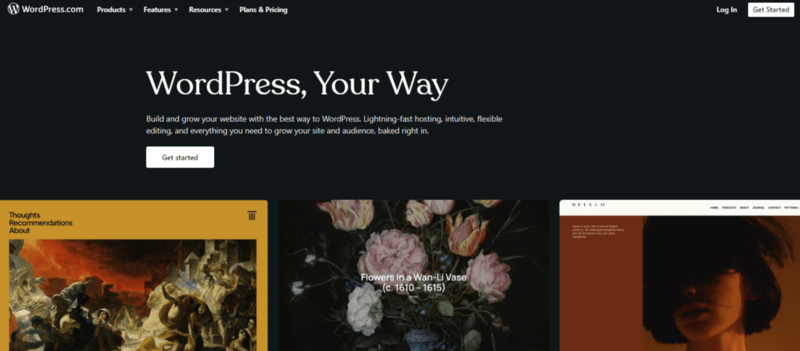
Pros
- User-friendly admin interface, suitable for beginners
- Extensive selection of plugins and themes for customization
- Strong community support and substantial documentation
- Flexible for various types of websites, from blogs to e-commerce to resource heavy sites
- Open-source platform
- SEO-friendly with many core features and free plugins that benefit SEO
Cons
- Regular updates required to limit vulnerability to security breaches
- Performance can decrease with too many plugins
- Customization may require knowledge of coding
- Advanced plugins are often paid. While many great plugins are available for free, advanced or complex functionalities often fall under the "Pro” (paid) versions of those free plugins
- Limited scalability for large enterprises
Pricing
WordPress5 software is free, but users need to pay for hosting. Premium themes and plugins available at an additional cost.
Storyblok
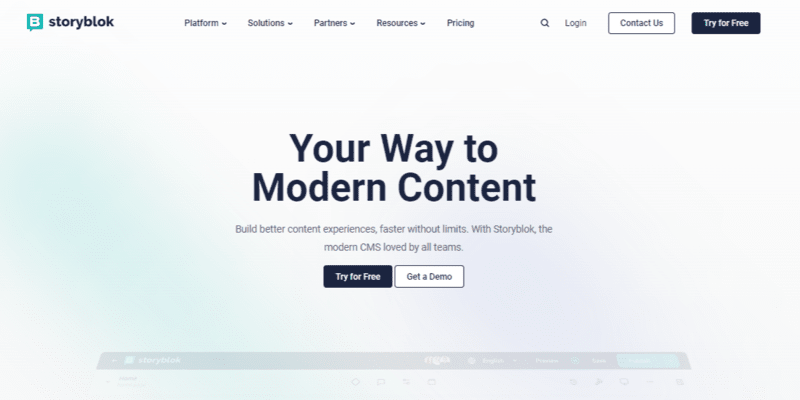
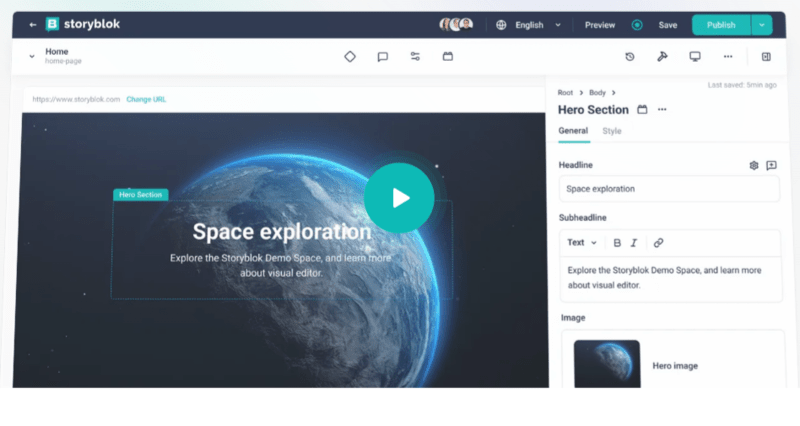
Pros
- Boasts exceptional performance as a headless CMS (it was originally built as a headless CMS and is, therefore, among the best for headless website architecture)
- Visual editor for easy content creation and management
- Seamless integration with various frameworks and technologies
- Content localization capabilities for multilingual sites
- Features a modern and intuitive content editing user interface (UI)
Cons
- Steep learning curve for advanced features
- Limited template options compared to traditional CMS
- Pricing can be expensive for large-scale projects
- Requires technical knowledge and expertise for optimal setup
- Complex data structures may only be available on higher-tiered plans
Pricing
Storyblok6 offers a free plan with limited features. Paid plans start at $99 per month.
Hubspot’s CMS Hub
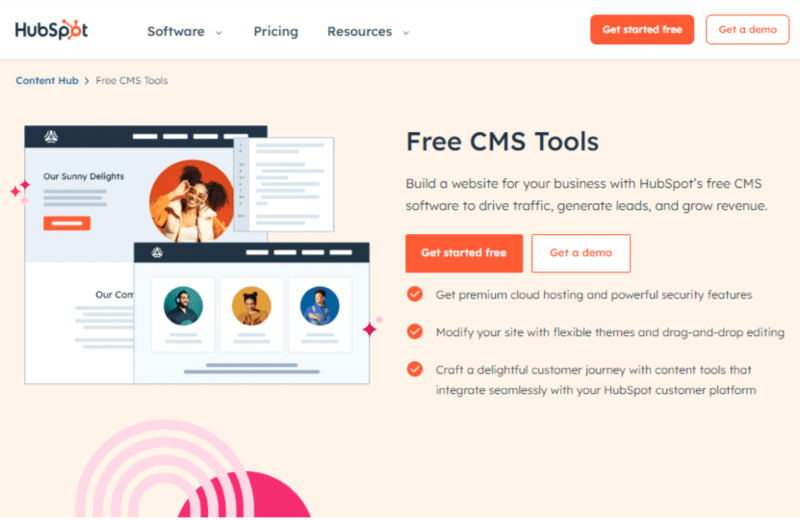
Pros
- Integrated with HubSpot's marketing automation tools
- User-friendly interface for content creation and management
- Built-in SEO optimization features
- Seamless integration with CRM and other HubSpot tools
Cons
- Limited customization compared to other CMS
- Higher pricing compared to standalone CMS solutions
- Dependency on HubSpot ecosystem for full functionality
- Limited control over hosting and infrastructure
Pricing
HubSpot’s CMS Hub7 offers a free version, with multiple tiers of paid versions: $20 per month for Starter, $400 per month for Professional, and $1,200 per month for Enterprise.
Laravel Framework using Twill CMS
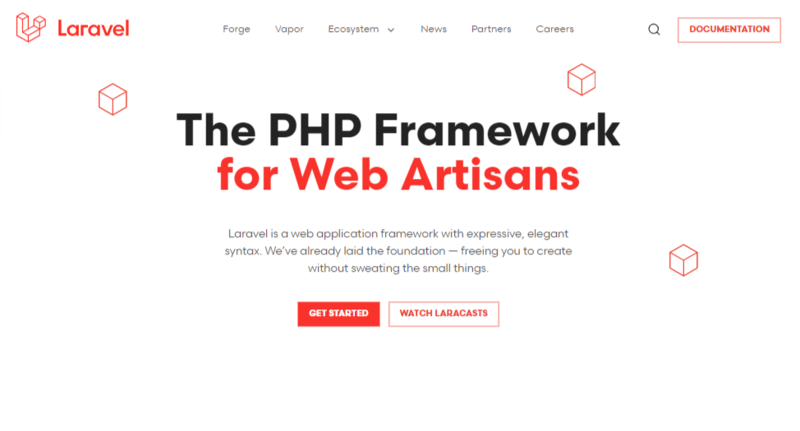
Pros
- Laravel framework offers robust security and performance
- Highly customizable with modular architecture
- Suitable for developers familiar with PHP and Laravel
- Active community support and continuous updates
Cons
- Requires technical expertise in Laravel framework
- Limited out-of-the-box features compared to other CMS
- Higher development time and costs
- Not as user-friendly for non-technical users
Pricing
Laravel8 framework and Twill CMS are free and open-source, but development costs vary depending on project complexity and customization.
Strapi
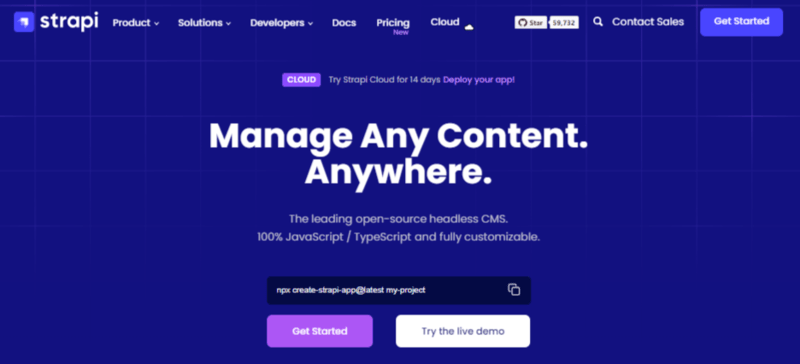
Pros
- Headless CMS, offering flexibility in frontend development
- GraphQL support for efficient data querying
- An open source CMS
- Easy content modeling with customizable API endpoints
- Self-hosted or cloud-based deployment options
Cons
- Requires technical expertise for setup and configuration
- Limited core features compared to traditional CMS
- Documentation can be complex for beginners
- Performance issues with large datasets
Pricing
Strapi9 is open-source and self-hosting (on your own servers) is free. If you require hosting on Strapi’s Cloud servers, pricing starts at $29 per month.
Shopify
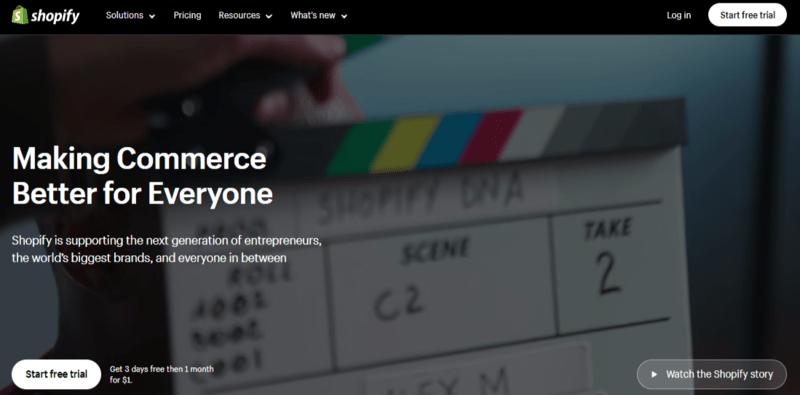
Pros
- Robust e-commerce platform with built-in features
- User-friendly interface for store management
- App store featuring extensive options for additional functionality
- Secure hosting and PCI compliance for online transactions
Cons
- Focused solely on e-commerce
- Limited customization compared to self-hosted solutions
- Monthly subscription costs can add up for large businesses
- Migration to other platforms can be challenging
- Operates on a subscription-based model that may bind a customer's website to this proprietary platform and present a unique challenge should the platform decide to raise its subscription fees (like Squarespace and Wix)
Pricing
Shopify10 plans start at $29 per month for basic features, with additional costs for transaction fees and add-ons.
Webflow
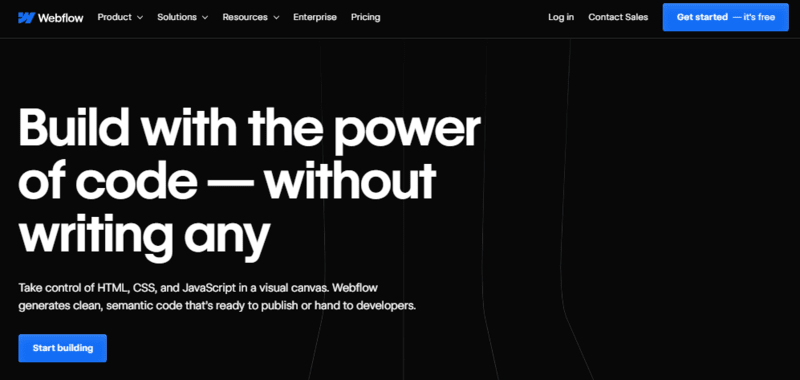
Pros
- Visual drag-and-drop editor for ease of design
- Unlike most other drag-and-drop editors, access to underlying code is provided
- Built-in hosting with fast content delivery network (CDN)
- Customizable templates and responsive design options
Cons
- Limited functionality for complex websites
- Learning curve for mastering advanced features
- More limited integrations with third-party services and APIs than Drupal, WordPress and other similar CMS
- Limited access to server-side code for developers
Pricing
Webflow11 offers a free plan with basic features. Paid plans start at $14 per month for hosting and CMS, with additional costs for e-commerce features.
Squarespace
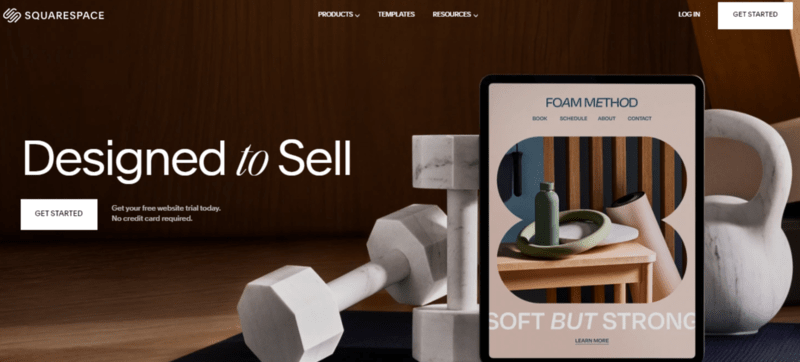
Pros
- User-friendly interface and contained single ecosystem for easy website building enables you to create small, simple websites
- All-in-one platform with hosting and domain included
- Modern templates with responsive design
- Built-in SEO tools and analytics dashboard
- Ideal for an organization with very limited resources to invest up-front in a site build
Cons
- Limited customization compared to other CMS
- Simplicity comes at the cost of both backend and frontend flexibility
- Transaction fees for third-party payment gateways
- Restricted access to server-side code for developers (meaning limited design capabilities and functionality)
- Subscription-based model may tether a customer's website to this proprietary platform and present a unique challenge should the platform decide to raise its subscription fees (like Shopify and Wix)
- Unlike more flexible alternatives, migrating a site built on this platform to another platform for cost-effectiveness purposes isn't as straightforward and typically results in having to rebuild the entire website from scratch using a different CMS
Pricing
Squarespace12 plans start at $23 per month for business websites, with additional costs for e-commerce features.
Wix
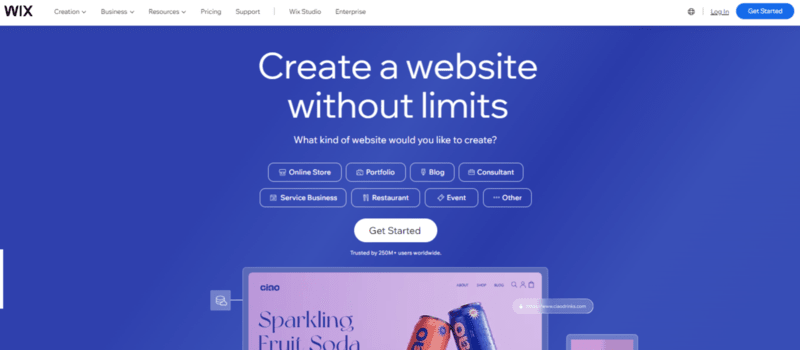
Pros
- Single contained ecosystem and intuitive drag-and-drop editor and site-builder for quick website building (similar to Squarespace, targeted to smaller, simpler websites)
- Wide range of templates for various industries
- App market for additional functionality
- Secure hosting with automatic backups
Cons
- Limited customization compared to other CMS
- Simplicity (e.g. drag and drop functionality) comes at the cost of both backend and frontend flexibility
- Advertisements on free and lower-tier plans
- Difficulties with SEO optimization and performance
- Restrictions on data migration and platform lock-in
- Ability to edit and access some code is restricted reducing functionality and customization
- Operates on a subscription-based model that may bind a customer's website to this proprietary platform and present a unique challenge should the platform decide to raise its subscription fees (like Squarespace and Shopify)
- Unlike more flexible alternatives, migrating a site built on this platform to another platform for cost-saving purposes isn't as straightforward and typically results in having to rebuild the entire website from scratch using a different CMS
Pricing
Wix13 offers a free plan with Wix branding. Premium plans start at $36 per month for business websites, with additional costs for e-commerce features.
Why Choose Urban Insight for Web Development of Drupal or Alternative CMS
When considering alternatives to Drupal, the expertise of a seasoned web development team is paramount. At Urban Insight, our skilled developers excel in crafting tailored solutions for your unique needs, whether it's Drupal or an alternative CMS. We specialize in navigating the complexities of various platforms to create seamless, dynamic websites. Collaborate with us to optimize your online presence and make a difference for your organization.
Curious if Drupal or Alternatives to Drupal are right for your website? Contact us to discuss the best course of action for your unique needs.
Key Takeaways
1. Drupal's Versatility: While Drupal offers unparalleled flexibility, robust features, and scalability, it may not suit every organization's needs. Exploring alternatives can help you find the perfect CMS for your website.
2. Ideal Users: Drupal CMS caters to a diverse range of users, including nonprofits, cultural arts organizations, government institutions, and businesses. Its adaptability makes it suitable for complex, content-rich websites requiring extensive customization.
3. Global Presence: Despite alternatives, Drupal maintains a strong global presence, powering over 9% of the top 10,000 websites worldwide. Its reliability and adaptability make it a preferred choice for organizations of all sizes.
4. Cultural Arts & Museums: Drupal's popularity extends to cultural arts institutions and museums, with notable examples like the Japanese American National Museum and National World War I Museum and Memorial relying on it for their digital presence.
5. Higher Education: Drupal shines in the higher education sector, with 71% of the top 100 universities leveraging its flexibility and intuitive content management for reaching students and alumni effectively.
6. Comparative Analysis: Understanding Drupal's similarities to and differences with other CMS platforms like WordPress, Storyblok, Hubspot's CMS Hub, Laravel with Twill CMS, Strapi, Shopify, Webflow, Squarespace, and Wix helps organizations make informed decisions.
7. Considerations for Not Using Drupal: Factors like Drupal's learning curve and reliance on coding may steer users towards more user-friendly alternatives better suited to their requirements. However, some of these factors are shared with other CMS and are not exclusive to Drupal.
8. Pros & Cons of Alternatives: Each alternative, from WordPress to Wix, offers its own set of strengths and weaknesses, catering to different organizational needs and preferences.
9. Expertise Matters: When considering Drupal or alternatives, partnering with a seasoned web development team like Urban Insight can ensure tailored solutions that optimize your online presence and meet your organization's unique needs.
Contact us to discuss if Drupal or alternatives to Drupal are the strategic choice for your website’s unique needs.
References
1) https://www.acquia.com/blog/drupal-for-government
2) https://trends.builtwith.com/cms/Drupal#:~:text=Get%20access%20to%20data%20on,websites%20in%20the%20United%20States%C2%A0
3) https://huit.harvard.edu/news/web-services-openscholar
4) https://www.acquia.com/blog/why-drupal-smart-choice-higher-education
5) https://wordpress.com/
6) https://www.storyblok.com/
7) https://www.hubspot.com/products/cms
8) https://laravel.com/
9) https://strapi.io/
10) https://www.shopify.com/
11) https://webflow.com/
12) https://www.squarespace.com/
13) https://www.wix.com/

